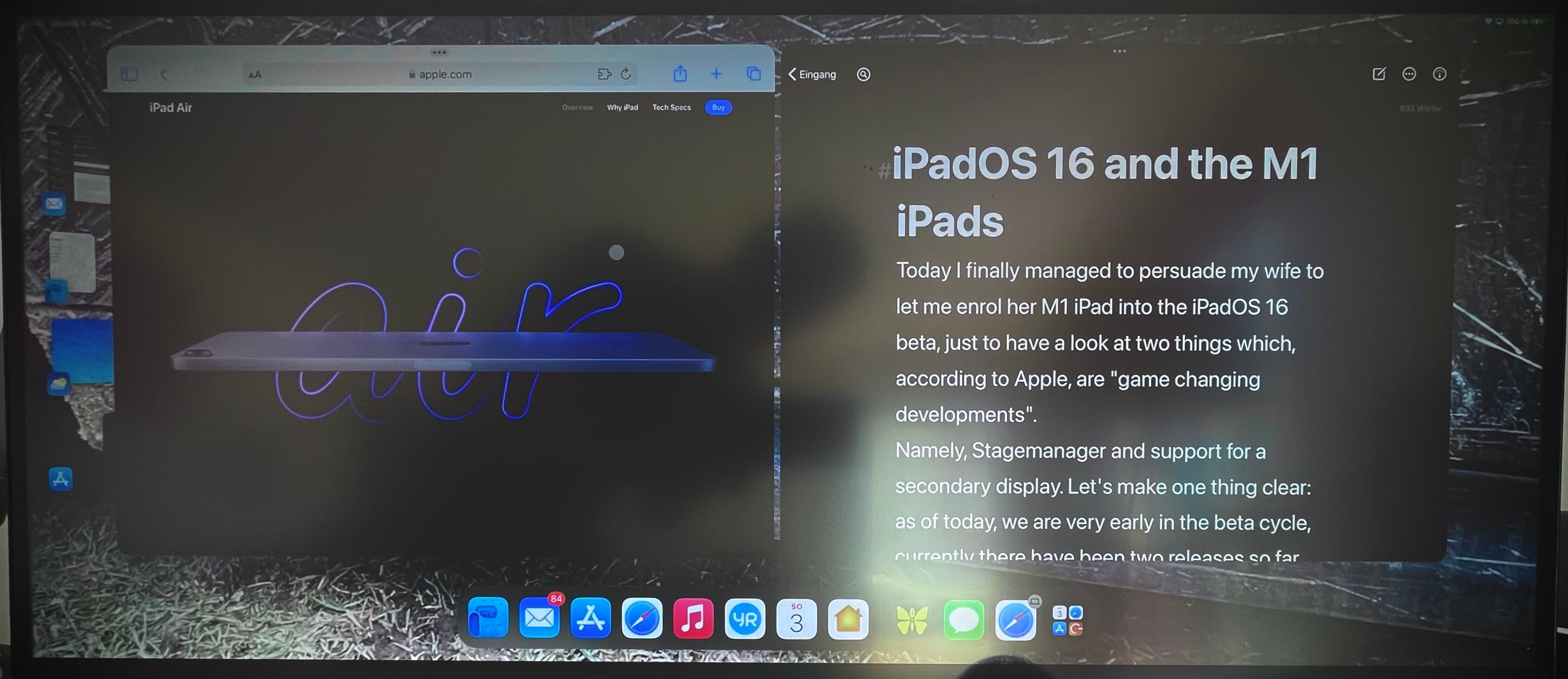
iPadOS 16 and the M1 iPads
Today I finally managed to persuade my wife to let me enrol her M1 iPad into the iPadOS 16 beta, just to have a look at two things which, according to Apple, are “game-changing developments”.
Namely, Stage Manager and support for a secondary display. Let’s make one thing clear: as of today, we are very early in the beta cycle, currently there have been two releases so far, and to get them you have to be either a registered developer or enrolled into Appleseed for IT. The process of getting your devices into the beta is the same, as it will be when the public beta appears: download and install the configuration profile on your device (a configuration profile is basically the foundation of Apple’s device management infrastructure and contains a certain set of instructions for your device, be it an iPhone, iPad, Mac, or Apple TV). Next time you check for software updates, you are presented with the option to download and install the beta.
Stage Manager
I dallied around with Stage Manager on macOS and am not convinced of its usefulness. Mainly because it isn’t useful to me. I’ve used Stage Manager on my M1 MacBook Air for two days in a row. It is just wasted space. Even when connected to my 34" display, I fail to see any advantage in using it. Sorry, I fail to see the reason for its existence. That is, on macOS.
Using the iPad, everything changes. Considering the limited multitasking we have now, which by the way is fine if you are using the iPad only on its own, Stage Manager really shines when using it with an external display. But before you get there, and especially not being limited to screen mirroring, you need to connect a pointing device to your iPad. At least, that was what enabled the full-screen external display for me. It also only worked when connected using Bluetooth, attaching the trackpad using USB enables the pointer, but not the external display. Just keep that in mind.
Long story short: while positioning the windows — and yes, suddenly the apps are windowed — can be tricky at times, it really is a game changer for the iPads; and yet I’m sure I’ll get used to it. Even older apps are coerced into windowing mode, which is mind-blowing. All the while, you still have the iPad’s screen to push apps around. From my perspective, I’m using iPads since they saw the light of day, this is brilliant. While slowly being changed from a giant iPhone to an almost fully usable computer replacement, this appears to be the moment they are getting there.
And yet…
Truly Game Changing? The numbers game
Let’s have a look at what changes. Yes, you can have an iPad as your main device, provided you have the apps you need. But how does it compare to the basic MacBook Air?
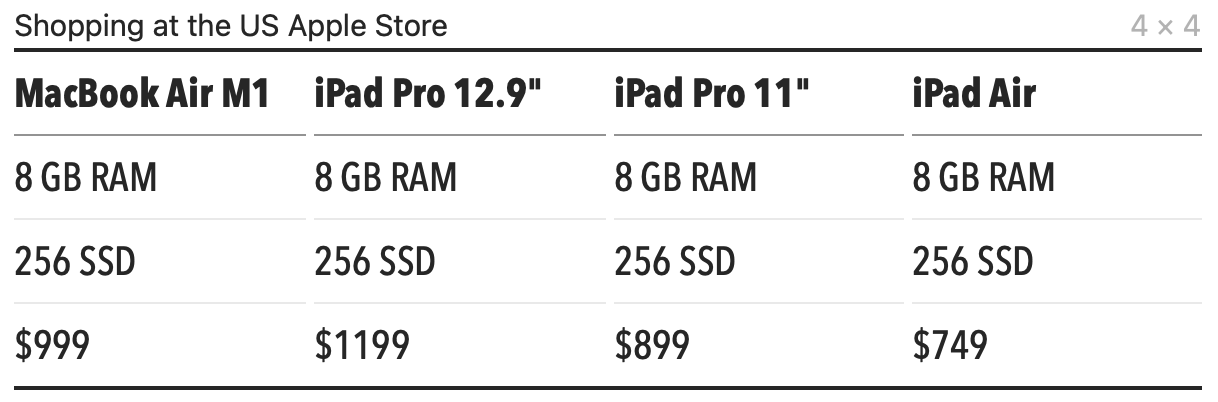
No counting an external keyboard or trackpad. Just the Magic Keyboard for iPad is another $349, if you want you can also get the regular Magic Keyboard & Magic Trackpad for only $298.
The main differences are: on the MacBook Air you do have better battery life, trackpad and keyboard are integrated into the machine. The iPads can have cellular for another $150, and they do have a touch screen. Not counting the accessories, the iPads are more portable, they are smaller and weigh less. Counting in the accessories, and the scale firmly favours the MacBook Air.
The iPad as an alternative
From a business perspective, only the iPad Air would qualify as a replacement because of budgetary concerns.
Alas, let’s check the current situation. As many others, we have redesigned our offices mainly for hot seating. If connecting the necessary accessories using USB doesn’t enable the secondary display and Stage Manger, there is no way I would even think about using them. Pairing bluetooth devices to any iPad is horrific, especially if 20 people in a room are trying to accomplish this at the same time.
Switching to the IT security POV, and I’m drooling. Also from an admins POV.
From consumption to creation
Getting the M1 SoC into the iPad is nothing short of genius. While Apple’s SoC powering the iPhones have been ahead of the competition for quite some time now, the M1 did one thing: it made that obvious to everyone using a computer. The M1 iPads are no exception to that, so I’d encourage to at least think about what advantages and disadvantages they offer.
Early on, I’ve seen mostly revamped iPhone apps on the iPad, with all their limitations. This has changed, and the starting point for that was the advent of the first iPad Pro and the changes Apple did to the operating system. Moving away from iOS was the obvious choice in hindsight, and I think it pays off right about now.
Looking at what my day job requires, I can almost imagine using an iPad Pro for it. If in doubt, I can still use screen sharing to use a true Mac; for creating application packages and such. I’m looking froward to try that, first getting an M1 iPad Air and then try to do all my tasks from there. I’m sure there will be roadblocks ahead, just as there were the last time I tried that, about a year ago. But with support for external displays, and perhaps Stage Manager, the result may very well be different this year.
